Wireless Media khawm steering log maub los rau tsheb maus taus tsheb kauj vab
yees duab
Taw qhia
Feature
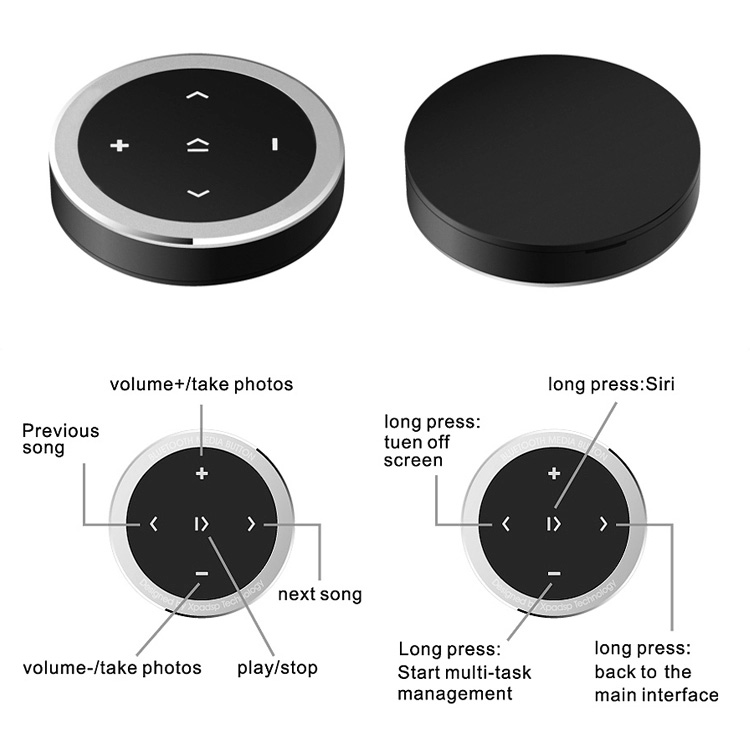
Kev piav qhia
• BLE CONNECTION - Tsuas yog khi lub pob rau koj lub smartphone ntawm ble, Tsis tas yuav muaj software ntxiv.
• CONTROL MEDIA PLAYING – Koj tuaj yeem kho lub ntim, hloov, ua si, ncua lub suab, yam tsis tas kov lub xov tooj lossis ntsiav tshuaj.
• ACTIVATE SIRI – Siri lub suab pab, tso koj ob txhais tes thiab tsav tsheb ntau dawb do.
• REMOTE CONTROL CAMERA - Nws ua haujlwm raws li lub chaw taws teeb kaw rau kev noj selfie.
• SMART CONNECT - Tsis muaj kev ua haujlwm li ntawm 30 vib nas this yuav cia li pw tsaug zog, nias txhua tus yuam sij kom rov qab mus rau lub xov tooj sai.
Pob muaj

• BT Steering Wheel BT Chaw Taws Teeb Tswj
• Daim ntawv nplaum
• Lus Askiv phau ntawv
Yuav txuas li cas
1. Qhib lub Ble ntawm koj lub xov tooj smartphone (Setup--Ble--Open).
2. Nias lub khawm "ua si / nres" (nruab nrab khawm) ntawm lub cuab yeej, kom txog rau thaum lub teeb xiav coj teeb nyem.
3. Nyem "Smart Remote" ntawm koj daim ntawv teev npe los txuas.
Nco tseg: Lub pob tsis tas yuav kaw manually, tsis muaj kev ua haujlwm li ntawm 30 vib nas this yuav cia li pw tsaug zog, nias txhua tus yuam sij kom rov qab mus rau lub xov tooj sai.
Qhov tseem ceeb
1, Koj tuaj yeem tswj cov suab paj nruag thaum tsav tsheb.
Bluetooth tej thaj chaw deb tso cai rau koj los tswj cov suab paj nruag ntawm koj lub ntsis ntiv tes nrog ib zaug nias thaum koj lub xov tooj ntse tsis ncav cuag.
2, Txhawm rau tswj kev tshaj tawm yam tsis tau kov lub xov tooj ntse.
Koj tuaj yeem ua haujlwm lub khawm yam tsis tas yuav cuam tshuam lub qhov muag los ntawm mount thiab txoj kev mus rau lub tsheb kauj vab kov siv tus tuav nrog.
3, thaij duab lossis yees duab.
















