2.4G ntse chaw taws teeb tswj huab cua nas chaw taws teeb nrog backlight muaj nuj nqi
Product Diagram


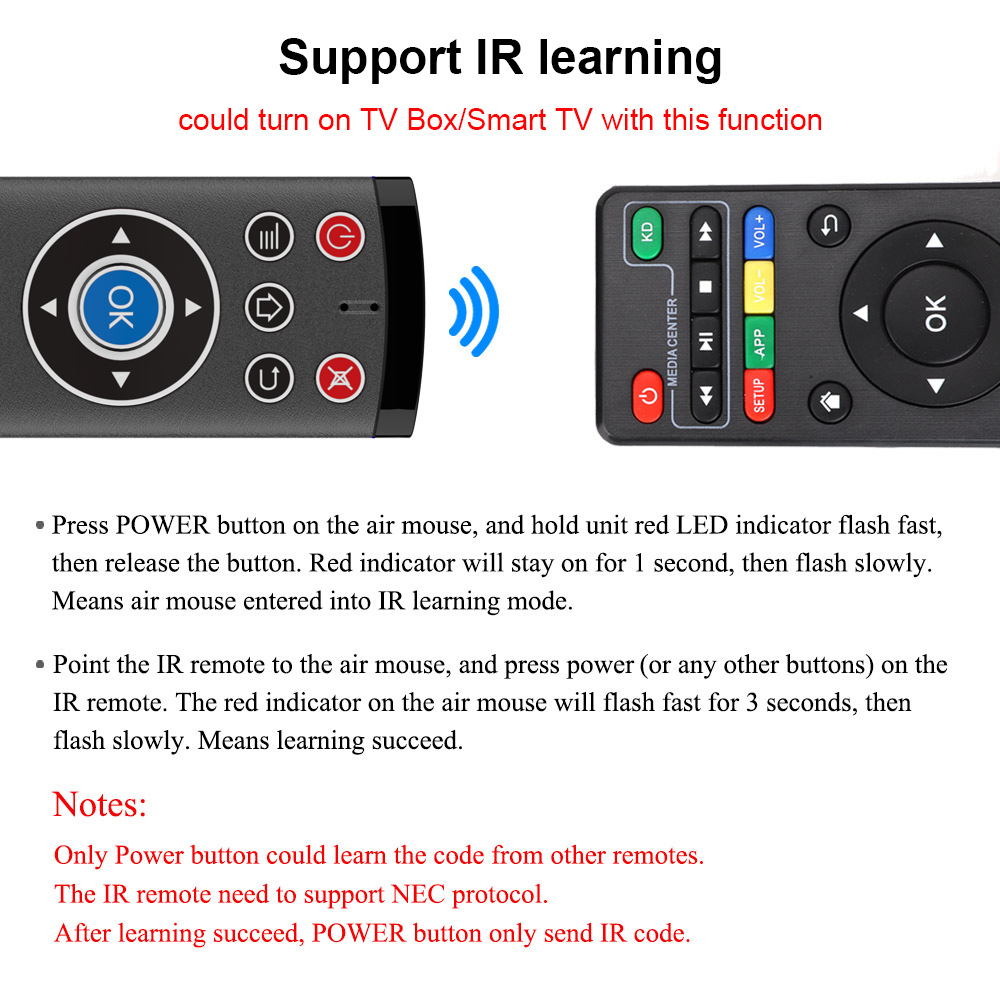


Nta
1. Yuav siv li cas
1) Tshem lub plhaub roj teeb thiab nruab 2 x AAA roj teeb.
2) Tom qab ntawd ntsaws lub USB dongle rau hauv USB chaw nres nkoj, cov chaw taws teeb ntse yuav txuas nrog lub cuab yeej txiav.
2. Cursor xauv
1) Nias Cursor khawm kom xauv lossis qhib tus cursor.
2) Thaum tus cursor xauv, OK yog sab laug nyem muaj nuj nqi, Rov qab yog txoj cai nyem muaj nuj nqi.Thaum tus cursor xauv, OK yog ENTER muaj nuj nqi, Rov qab yog RETURN muaj nuj nqi.
3. Standby hom
Cov chaw taws teeb yuav nkag mus rau hauv hom standby tom qab tsis ua haujlwm rau 15 vib nas this.Nias ib lub pob kom qhib nws.
4. Hoobkas pib dua
Hauv 2.4G hom, nias OK + Rov qab rau 3 vib nas this kom rov pib dua cov chaw taws teeb rau lub Hoobkas teeb tsa.
5. Microphone (yeem)
1) Tsis yog txhua yam khoom siv tuaj yeem siv Microphone.Nws yuav xav tau APP txhawb lub suab tawm tswv yim, zoo li Google pab app.
2) Nias lub pob Mic thiab tuav kom qhib Microphone, tso tawm kom kaw lub Microphone.
6. Cov yuam sij kub (yeem)
Txhawb kev nkag mus rau ib qho tseem ceeb rau Apps, Google Play Store, Netflix, YouTube.
7. Backlight (yeem)
Nias lub backlight khawm kom qhib / tawm backlight.
III.IR cov kauj ruam kev kawm (muaj 3 versions, thov xaiv cov kauj ruam kawm kom raug)
1. Rau 1 khawm kev kawm (tsuas yog lub hwj chim khawm):
1) Nias POWER khawm ntawm lub ntse tej thaj chaw deb rau 3 vib nas this, thiab tuav lub teeb liab LED teeb nyem ceev, ces tso lub pob.Qhov taw qhia liab yuav nyob twj ywm rau 1 thib ob, tom qab ntawd maj mam nyem.Txhais tau tias ntse chaw taws teeb nkag mus rau hauv IR kev kawm hom.
2) taw tes rau IR chaw taws teeb rau lub ntse tej thaj chaw deb lub taub hau los ntawm lub taub hau, thiab nias ib lub pob ntawm IR chaw taws teeb.Qhov taw qhia liab ntawm lub ntse tej thaj chaw deb yuav flash ceev rau 3 vib nas this, ces nyem maj mam.txhais tau tias kawm tiav.
Nco tseg:
Tsuas yog lub hwj chim khawm tuaj yeem kawm cov cai los ntawm lwm cov chaw taws teeb.
l Cov chaw taws teeb IR xav tau los txhawb NEC raws tu qauv.
Tom qab kawm tiav, POWER khawm tsuas yog xa IR code.
2. Rau 2 khawm kev kawm (Power thiab TV khawm):
1) Nias POWER lossis TV khawm ntawm cov chaw taws teeb ntse rau 3 vib nas this, thiab tuav lub teeb liab LED teeb nyem ceev, ces tso lub pob.Qhov taw qhia liab yuav nyob twj ywm rau 1 thib ob, tom qab ntawd maj mam nyem.Txhais tau tias ntse chaw taws teeb nkag mus rau hauv IR kev kawm hom.
2) taw tes rau IR chaw taws teeb rau lub ntse tej thaj chaw deb lub taub hau rau lub taub hau, thiab nias ib lub pob ntawm IR chaw taws teeb.Qhov taw qhia liab ntawm lub ntse tej thaj chaw deb yuav flash ceev rau 3 vib nas this.txhais tau tias kawm tiav.
Nco tseg:
lPower thiab TV khawm tuaj yeem kawm cov lej los ntawm lwm cov chaw taws teeb IR.
l Cov chaw taws teeb IR xav tau los txhawb NEC raws tu qauv.
Tom qab kawm tiav, Hwj chim thiab TV khawm tsuas yog xa IR code.
3. Rau 27 khawm kev kawm (Tshwj tsis yog Backlight thiab IR khawm):
1) luv nias IR khawm, qhov taw qhia liab flash ceev ceev ces nres flashing, txhais tau tias cua nas nkag mus rau hauv IR hom.
2) Ntev nias IR khawm thiab tuav kom txog thaum lub teeb liab nyem ceev, ces tso IR khawm, cua nas nkag mus rau hauv IR kev kawm hom.
3) taw tes rau lub taub hau ntawm IR chaw taws teeb rau lub taub hau ntawm cov chaw taws teeb ntse, nias ib lub pob ntawm IR chaw taws teeb, qhov taw qhia liab ntawm cov chaw taws teeb ntse nyob twj ywm ON.Tom qab ntawd nias lub hom phiaj khawm ntawm cov chaw taws teeb ntse, qhov taw qhia liab yuav rov qab nrawm dua (nws yog qhov zoo dua los tso IR chaw taws teeb thiab cua nas rau ntawm lub rooj), txhais tau tias kev kawm tiav.
4) Txhawm rau kawm lwm lub pob, rov ua kauj ruam 3.
5) Nias IR khawm kom txuag tau thiab IR hom kev kawm heev.
Nco tseg:
lBacklight thiab IR nyees khawm tsis tuaj yeem kawm code los ntawm lwm cov chaw taws teeb IR.
l Cov chaw taws teeb IR xav tau los txhawb NEC raws tu qauv.
lAir nas yog 2.4G hom los ntawm lub neej ntawd, xiav qhov taw qhia flash ib zaug thaum nias lub pob.
lPress IR khawm, qhov taw qhia liab flash peb zaug, tej thaj chaw deb nkag rau hauv IR hom.Qhov taw qhia liab nyem ib zaug thaum nias lub pob.Nias IR khawm dua los hloov nws mus rau 2.4G hom.
Tom qab kawm tiav, lub pob tsuas xa IR code hauv IR hom.Yog tias koj xav siv 2.4G hom, nias IR khawm hloov hom.
IV.Specifications
1) Kev sib kis thiab tswj: 2.4G RF wireless
2) Sensor: 3-Gyro + 3-Gsensor
3) Chaw taws teeb tswj nrug: txog 10m
4) Roj teeb hom: AAAx2 (tsis suav nrog)
5) Kev siv hluav taws xob: txog 10mA hauv kev ua haujlwm
6) Microphone zog noj: txog 20mA
7) Khoom Loj: 157x42x16mm
8) Khoom hnyav: 60g
9) Txhawb OS: Windows, Android, Mac OS, Linux, thiab lwm yam.
























